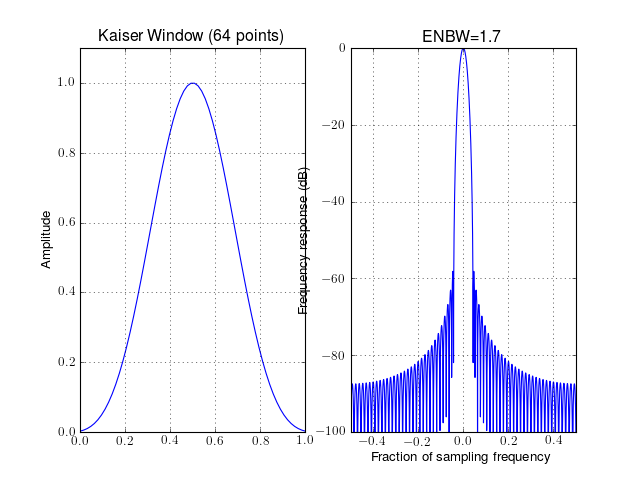5.1. Fourier Methods¶
5.1.1. Power Spectrum Density based on Fourier Spectrum¶
This module provides Periodograms (classics, daniell, bartlett)
| Periodogram(data[, sampling, window, NFFT, ...]) | The Periodogram class provides an interface to periodogram PSDs |
| DaniellPeriodogram(data, P[, NFFT, detrend, ...]) | Return Daniell’s periodogram. |
| speriodogram(x[, NFFT, detrend, sampling, ...]) | Simple periodogram, but matrices accepted. |
| WelchPeriodogram(data[, NFFT, sampling]) | Simple periodogram wrapper of numpy.psd function. |
| speriodogram(x[, NFFT, detrend, sampling, ...]) | Simple periodogram, but matrices accepted. |
Code author: Thomas Cokelaer 2011
| References: | See [Marple] |
|---|
Usage
You can compute a periodogram using speriodogram():
from spectrum import *
from pylab import plot
p = speriodogram(marple_data)
plot(p)
However, the output is not always easy to manipulate or plot, therefore it is advised to use the class Periodogram instead:
from spectrum import *
p = Periodogram(marple_data)
p()
p.plot()
This class will take care of the plotting and internal state of the computation. For instance, if you can change the output easily:
p.plot(sides='twosided')
- class pdaniell(data, P, sampling=1.0, window='hann', NFFT=None, scale_by_freq=True, detrend=None)¶
Bases: spectrum.psd.FourierSpectrum
The pdaniell class provides an interface to DaniellPeriodogram
from spectrum import * data = data_cosine(N=4096, sampling=4096) p = pdaniell(data, 8, NFFT=4096) p() p.plot()
pdaniell Constructor
Parameters: - data (array) – input data (list or numpy.array)
- P (int) – number of neighbours to average over.
- sampling (float) – sampling frequency of the input data.
- window (str) – a tapering window. See Window.
- NFFT (int) – total length of the final data sets (padded with zero if needed; default is 4096)
- scale_by_freq (bool) –
- detrend (str) –
- speriodogram(x, NFFT=None, detrend=True, sampling=1.0, scale_by_freq=True, window='hamming', axis=0)¶
Simple periodogram, but matrices accepted.
Parameters: Returns: 2-sided PSD if complex data, 1-sided if real.
if a matrix is provided (using numpy.matrix), then a periodogram is computed for each row. The returned matrix has the same shape as the input matrix.
The mean of the input data is also removed from the data before computing the psd.
from pylab import * from spectrum import * data = data_cosine(N=1024, A=0.1, sampling=1024, freq=200) semilogy(speriodogram(data, detrend=False, sampling=1024), marker='o') grid(True)
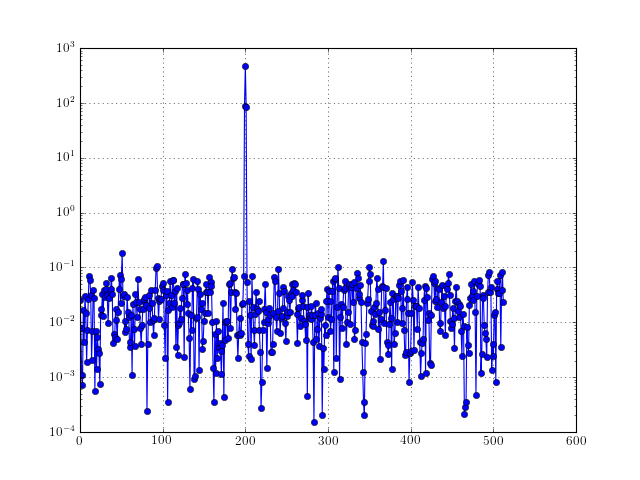
from spectrum import * from pylab import * # create N data sets and make the frequency dependent on the time N = 100 m = numpy.concatenate([data_cosine(N=1024, A=0.1, sampling=1024, freq=x) for x in range(1, N)]); m.resize(N, 1024) res = speriodogram(m) figure(1) semilogy(res) figure(2) imshow(res.transpose(), aspect='auto')
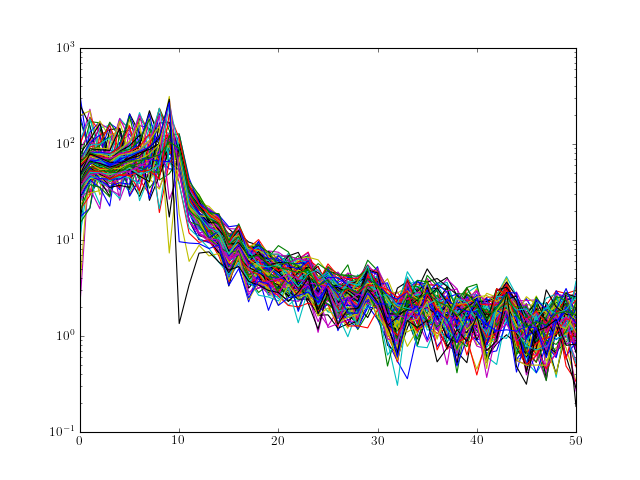
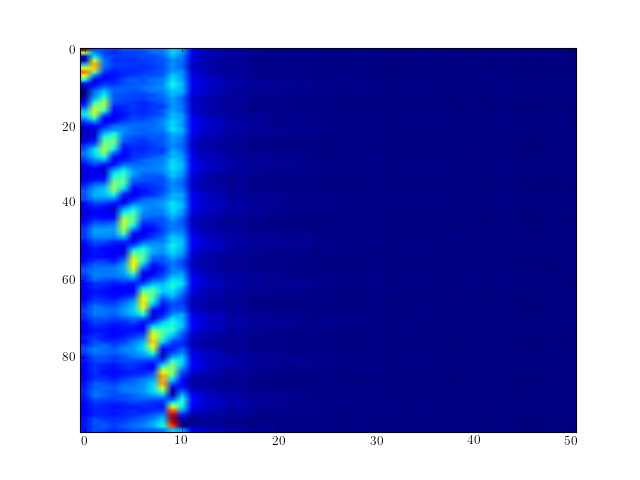
Todo
a proper spectrogram class/function that takes care of normalisation
- class Periodogram(data, sampling=1.0, window='hann', NFFT=None, scale_by_freq=False, detrend=None)¶
Bases: spectrum.psd.FourierSpectrum
The Periodogram class provides an interface to periodogram PSDs
from spectrum import * data = data_cosine(N=1024, A=0.1, sampling=1024, freq=200) p = Periodogram(data, sampling=1024) p() p.plot(marker='o')
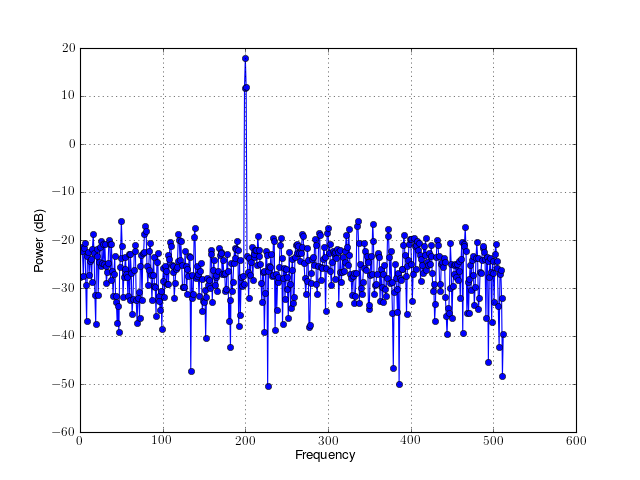
Periodogram Constructor
Parameters:
- WelchPeriodogram(data, NFFT=None, sampling=1.0, **kargs)¶
Simple periodogram wrapper of numpy.psd function.
Parameters: Technical documentation: When we calculate the periodogram of a set of data we get an estimation of the spectral density. In fact as we use a Fourier transform and a truncated segments the spectrum is the convolution of the data with a rectangular window which Fourier transform is
![W(s)= \frac{1}{N^2} \left[ \frac{\sin(\pi s)}{\sin(\pi s/N)} \right]^2](../_images/math/67a656ea49de65bd46eddae987e1232337bc2f8d.png)
Thus oscillations and sidelobes appears around the main frequency. One aim of t he tapering is to reduced this effects. We multiply data by a window whose sidelobes are much smaller than the main lobe. Classical window is hanning window. But other windows are available. However we must take into account this energy and divide the spectrum by energy of taper used. Thus periodogram becomes :
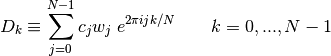
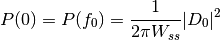
![P(f_k)=\frac{1}{2\pi W_{ss}} \left[\arrowvert{D_k}\arrowvert^2+\arrowvert{D_{N-k}}\arrowvert^2\right] \qquad k=0,1,..., \left( \frac{1}{2}-1 \right)](../_images/math/9bd39065e388b2d04c5e2050131fd4009d3ee474.png)
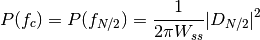
with
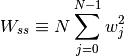
from spectrum import * psd = WelchPeriodogram(marple_data, 256)
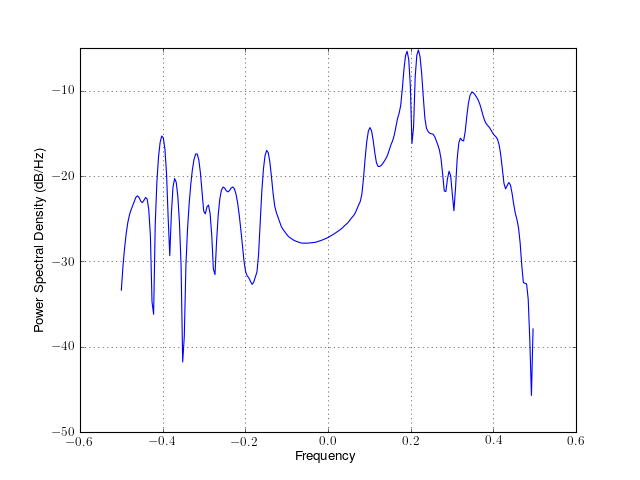
- DaniellPeriodogram(data, P, NFFT=None, detrend='mean', sampling=1.0, scale_by_freq=True, window='hamming')¶
Return Daniell’s periodogram.
To reduce fast fluctuations of the spectrum one idea proposed by daniell is to average each value with points in its neighboorhood. It’s like a low filter.
![\hat{P}_D[f_i]= \frac{1}{2P+1} \sum_{n=i-P}^{i+P} \tilde{P}_{xx}[f_n]](../_images/math/d4ca575b15c7d6285d6aec5908092d2cb22c8883.png)
where P is the number of points to average.
Daniell’s periodogram is the convolution of the spectrum with a low filter:

Example:
>>> DaniellPeriodogram(data,8)
if N/P is not integer, the final values of the original PSD are not used.
using DaniellPeriodogram(data, 0) should give the original PSD.
Correlogram PSD estimates
This module provides Correlograms methods
| CORRELOGRAMPSD(X[, Y, lag, window, norm, ...]) | PSD estimate using correlogram method. |
| pcorrelogram(data[, sampling, lag, window, ...]) | The Correlogram class provides an interface to CORRELOGRAMPSD(). |
Code author: Thomas Cokelaer 2011
| References: | See [Marple] |
|---|
- CORRELOGRAMPSD(X, Y=None, lag=-1, window='hamming', norm='unbiased', NFFT=4096, window_params={}, correlation_method='xcorr')¶
PSD estimate using correlogram method.
Parameters: - X (array) – complex or real data samples X(1) to X(N)
- Y (array) – complex data samples Y(1) to Y(N). If provided, computes the cross PSD, otherwise the PSD is returned
- lag (int) – highest lag index to compute. Must be less than N
- window_name (str) – see window for list of valid names
- norm (str) – one of the valid normalisation of xcorr() (biased, unbiased, coeff, None)
- NFFT (int) – total length of the final data sets (padded with zero if needed; default is 4096)
- correlation_method (str) – either xcorr or CORRELATION. CORRELATION should be removed in the future.
Returns: - Array of real (cross) power spectral density estimate values. This is a two sided array with negative values following the positive ones whatever is the input data (real or complex).
Description:
The exact power spectral density is the Fourier transform of the autocorrelation sequence:
![P_{xx}(f) = T \sum_{m=-\infty}^{\infty} r_{xx}[m] exp^{-j2\pi fmT}](../_images/math/425347ea18e27fb9c930e15a2fd116d956549de4.png)
The correlogram method of PSD estimation substitutes a finite sequence of autocorrelation estimates
 in place of
in place of  .
This estimation can be computed with xcorr() or CORRELATION() by
chosing a proprer lag L. The estimated PSD is then
.
This estimation can be computed with xcorr() or CORRELATION() by
chosing a proprer lag L. The estimated PSD is then![\hat{P}_{xx}(f) = T \sum_{m=-L}^{L} \hat{r}_{xx}[m] exp^{-j2\pi fmT}](../_images/math/b1cb6a13f76ba13463092360ba77dd3713d2517a.png)
The lag index must be less than the number of data samples N. Ideally, it should be around L/10 [Marple] so as to avoid greater statistical variance associated with higher lags.
To reduce the leakage of the implicit rectangular window and therefore to reduce the bias in the estimate, a tapering window is normally used and lead to the so-called Blackman and Tukey correlogram:
![\hat{P}_{BT}(f) = T \sum_{m=-L}^{L} w[m] \hat{r}_{xx}[m] exp^{-j2\pi fmT}](../_images/math/2bf688aa8fc8cf209d4b9c00c4f6aca01384c7a7.png)
The correlogram for the cross power spectral estimate is
![\hat{P}_{xx}(f) = T \sum_{m=-L}^{L} \hat{r}_{xx}[m] exp^{-j2\pi fmT}](../_images/math/b1cb6a13f76ba13463092360ba77dd3713d2517a.png)
which is computed if Y is not provide. In such case,
 so we compute the correlation only once.
so we compute the correlation only once.from spectrum import * from pylab import * psd = CORRELOGRAMPSD(marple_data, marple_data, lag=15) f = linspace(-0.5, 0.5, len(psd)) psd = cshift(psd, len(psd)/2) plot(f, 10*log10(psd/max(psd))) axis([-0.5,0.5,-50,0]) grid(True)
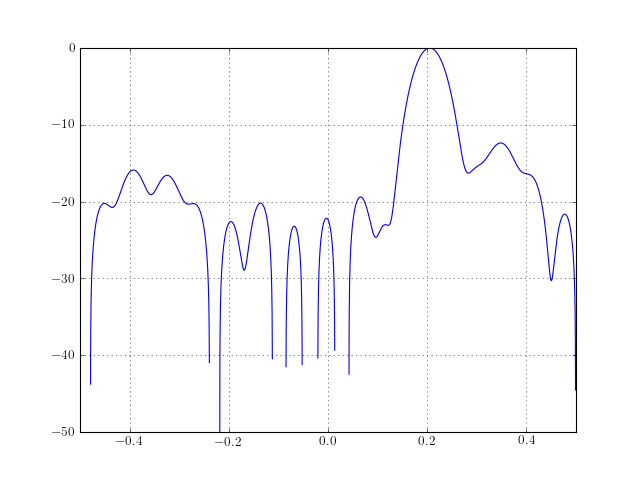
See also
create_window(), CORRELATION(), xcorr(), pcorrelogram.
- class pcorrelogram(data, sampling=1.0, lag=-1, window='hamming', NFFT=None, scale_by_freq=True, detrend=None)¶
Bases: spectrum.psd.FourierSpectrum
The Correlogram class provides an interface to CORRELOGRAMPSD().
It returns an object that inherits from FourierSpectrum and therefore ease the manipulation of PSDs.
from spectrum import * p = pcorrelogram(data_cosine(N=1024), lag=15) p() p.plot() p.plot(sides='twosided')
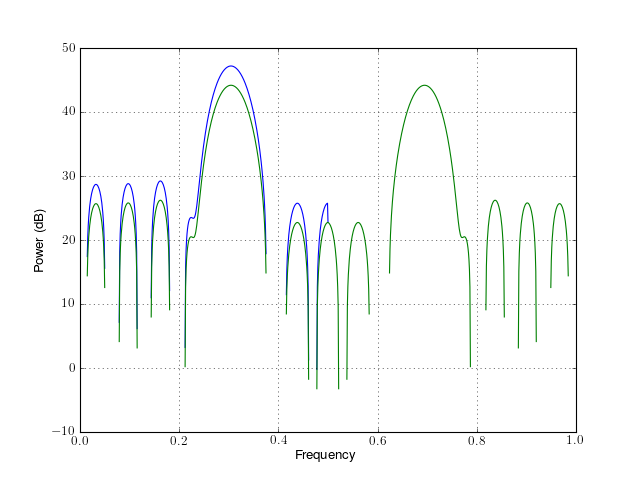
Correlogram Constructor
Parameters:
5.1.2. Tapering Windows¶
This module contains tapering windows utilities.
| Window(N[, name, norm]) | Window tapering object |
| window_visu([N, name]) | A Window visualisation tool |
| create_window(N[, name]) | Returns the N-point window given a valid name |
| window_hann(N) | Hann window (or Hanning). (wrapping of numpy.bartlett) |
| window_hamming(N) | Hamming window |
| window_bartlett(N) | Bartlett window (wrapping of numpy.bartlett) also known as Fejer |
| window_bartlett_hann(N) | Bartlett-Hann window |
| window_blackman(N[, alpha]) | Blackman window |
| window_blackman_harris(N) | Blackman Harris window |
| window_blackman_nuttall(N) | Blackman Nuttall window |
| window_bohman(N) | Bohman tapering window |
| window_chebwin(N[, attenuation]) | Cheb window |
| window_cosine(N) | Cosine tapering window also known as sine window. |
| window_flattop(N[, mode, precision]) | Flat-top tapering window |
| window_gaussian(N[, alpha]) | Gaussian window |
| window_hamming(N) | Hamming window |
| window_hann(N) | Hann window (or Hanning). (wrapping of numpy.bartlett) |
| window_kaiser(N[, beta, method]) | Kaiser window |
| window_lanczos(N) | Lanczos window also known as sinc window. |
| window_nuttall(N) | Nuttall tapering window |
| window_parzen(N) | Parsen tapering window (also known as de la Valle-Poussin) |
| window_tukey(N[, r]) | Tukey tapering window (or cosine-tapered window) |
Code author: Thomas Cokelaer 2011
| References: | See [Nuttall], [Marple], [Harris] |
|---|
- class Window(N, name=None, norm=True, **kargs)¶
Window tapering object
This class provides utilities to manipulate tapering windows. Plotting functions allows to visualise the time and frequency response. It is also possible to retrieve relevant quantities such as the equivalent noise band width.
The following examples illustrates the usage. First, we create the window by providing a name and a size:
from spectrum import * w = Window(64, 'hamming')
The window has been computed and the data is stored in:
w.data
This object contains plotting methods so that you can see the time or frequency response.
from spectrum.window import Window w = Window(64, 'hamming') w.plot_frequencies()
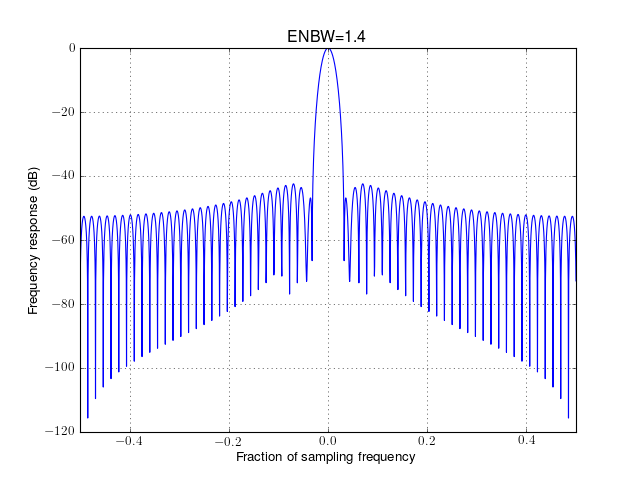
Some windows may accept optional arguments. For instance, window_blackman() accepts an optional argument called
 as well as Window.
Indeed, we use the factory create_window(), which
manage all the optional arguments. So you can write:
as well as Window.
Indeed, we use the factory create_window(), which
manage all the optional arguments. So you can write:w = Window(64, 'blackman', alpha=1)
See also
Constructor:
Create a tapering window object
Parameters: - N – the window length
- name – the type of window, e.g., ‘Hann’
- norm – normalise the window in frequency domain (for plotting)
- kargs – any of create_window() valid optional arguments.
Attributes:
- data: time series data
- frequencies: getter to the frequency series
- response: getter to the PSD
- enbw: getter to the Equivalent noise band width.
- N¶
Getter for the window length
- compute_response(**kargs)¶
Compute the window data frequency response
Parameters: - norm – True by default. normalised the frequency data.
- NFFT (int) – total length of the final data sets( 2048 by default. if less than data length, then NFFT is set to the data length*2).
The response is stored in response.
Note
Units are dB (20 log10) since we plot the frequency response)
- data¶
Getter for the window values (in time)
- frequencies¶
Getter for the frequency array
- info()¶
Print object information such as length and name
- mean_square¶
returns :math:` rac{w^2}{N}`
- name¶
Getter for the window name
- norm¶
Getter of the normalisation flag (True by default)
- plot_frequencies(mindB=None, maxdB=None, norm=True)¶
Plot the window in the frequency domain
Parameters: - mindB – change the default lower y bound
- maxdB – change the default upper lower bound
- norm (bool) – if True, normalise the frequency response.
from spectrum.window import Window w = Window(64, name='hamming') w.plot_frequencies()
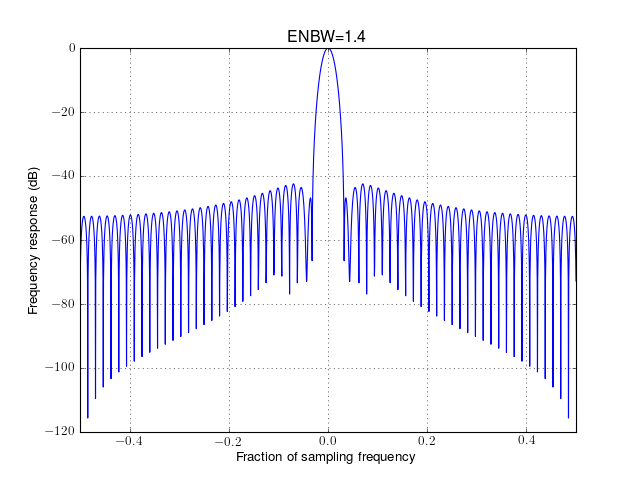
- plot_time_freq(mindB=-100, maxdB=None, norm=True)¶
Plotting method to plot both time and frequency domain results.
See plot_frequencies() for the optional arguments.
from spectrum.window import Window w = Window(64, name='hamming') w.plot_time_freq()
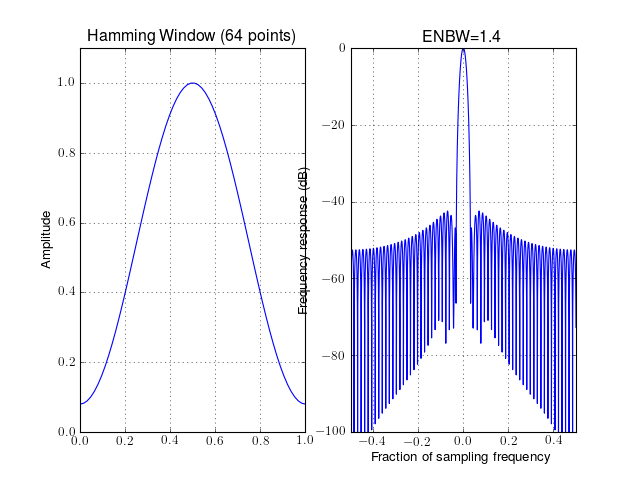
- plot_window()¶
Plot the window in the time domain
from spectrum.window import Window w = Window(64, name='hamming') w.plot_window()
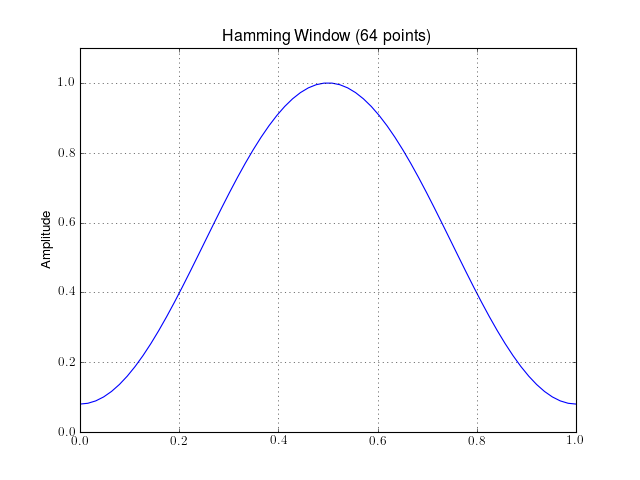
- response¶
Getter for the frequency response. See compute_response()
- create_window(N, name=None, **kargs)¶
Returns the N-point window given a valid name
Parameters: - N (int) – window size
- name (str) – window name (default is rectangular). Valid names are stored in window_names().
- kargs –
optional arguments are:
- beta: argument of the window_kaiser() function (default is 8.6)
- attenuation: argument of the window_chebwin() function (default is 50dB)
- alpha: argument of the
- window_gaussian() function (default is 2.5)
- window_blackman() function (default is 0.16)
- window_poisson() function (default is 2)
- window_cauchy() function (default is 3)
- mode: argument window_flattop() function (default is symmetric, can be periodic)
- r: argument of the window_tukey() function (default is 0.5).
The following windows have been simply wrapped from existing librairies like NumPy:
- Rectangular: window_rectangle(),
- Bartlett or Triangular: see window_bartlett(),
- Hanning or Hann: see window_hann(),
- Hamming: see window_hamming(),
- Kaiser: see window_kaiser(),
- chebwin: see window_chebwin().
The following windows have been implemented from scratch:
- Blackman: See window_blackman()
- Bartlett-Hann : see window_bartlett_hann()
- cosine or sine: see window_cosine()
- gaussian: see window_gaussian()
- Bohman: see window_bohman()
- Lanczos or sinc: see window_lanczos()
- Blackman Harris: see window_blackman_harris()
- Blackman Nuttall: see window_blackman_nuttall()
- Nuttall: see window_nuttall()
- Tukey: see window_tukey()
- Parzen: see window_parzen()
- Flattop: see window_flattop()
- Riesz: see window_riesz()
- Riemann: see window_riemann()
- Poisson: see window_poisson()
- Poisson-Hanning: see window_poisson_hanning()
Todo
on request taylor, potter, Bessel, expo, rife-vincent, Kaiser-Bessel derived (KBD)
from pylab import plot, hold, legend from spectrum import create_window data = create_window(51, 'hamming') plot(data, label='hamming') hold(True) data = create_window(51, 'kaiser') plot(data, label='kaiser') legend()
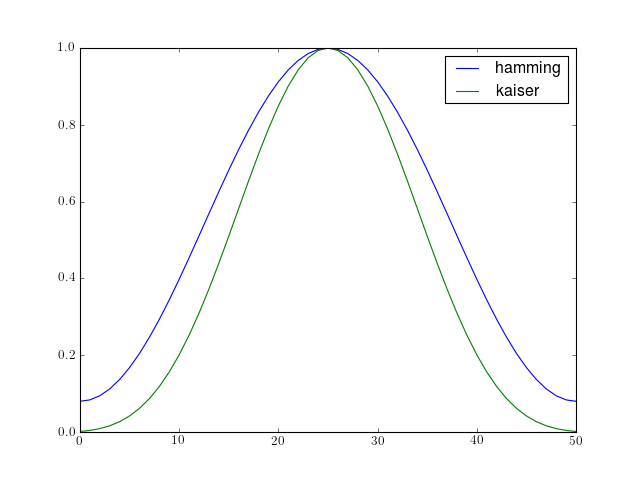
from pylab import * from spectrum import create_window A = fft(create_window(51, 'hamming'), 2048) / 25.5 mag = abs(fftshift(A)) freq = linspace(-0.5,0.5,len(A)) response = 20*log10(mag) mindB = -60 response = clip(response,mindB,100) plot(freq, response)
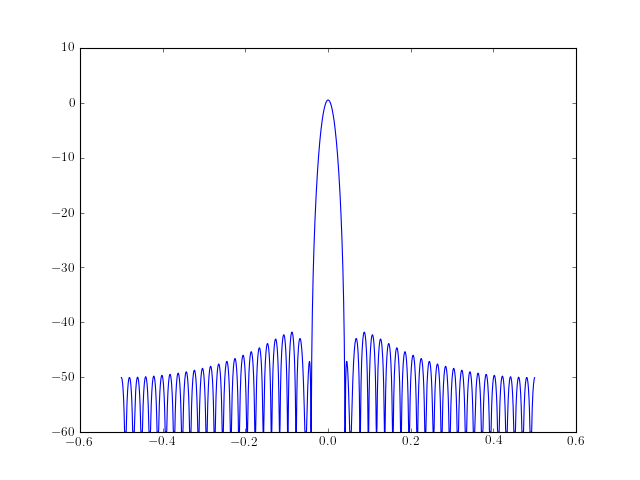
See also
window_visu(), Window(), spectrum.dpss
- enbw(data)¶
Computes the equivalent noise bandwidth
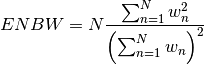
>>> from spectrum import * >>> w = create_window(64, 'rectangular') >>> enbw(w) 1.0
The following table contains the ENBW values for some of the implemented windows in this module (with N=16384). They have been double checked against litterature (Source: [Harris], [Marple]).
If not present, it means that it has not been checked.
name ENBW litterature rectangular triangle 1.3334 1.33 Hann 1.5001 1.5 Hamming 1.3629 1.36 blackman 1.7268 1.73 kaiser 1.7 blackmanharris,4 2.004 riesz 1.2000 1.2 riemann 1.32 1.3 parzen 1.917 1.92 tukey 0.25 1.102 1.1 bohman 1.7858 1.79 poisson 2 1.3130 1.3 hanningpoisson 0.5 1.609 1.61 cauchy 1.489 1.48 lanczos 1.3
- window_bartlett(N)¶
Bartlett window (wrapping of numpy.bartlett) also known as Fejer
Parameters: N (int) – window length The Bartlett window is defined as
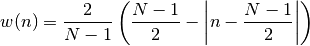
from spectrum import window_visu window_visu(64, 'bartlett')
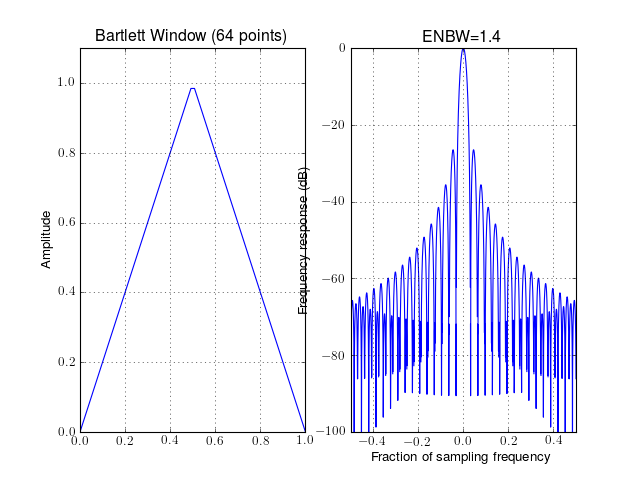
See also
numpy.bartlett, create_window(), Window.
- window_bartlett_hann(N)¶
Bartlett-Hann window
Parameters: N – window length 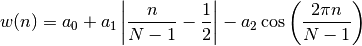
with
 ,
,  and
and 
from spectrum import window_visu window_visu(64, 'bartlett_hann')
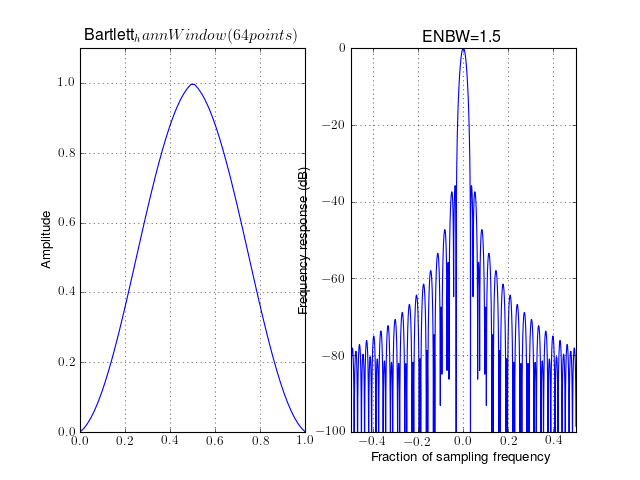
See also
- window_blackman(N, alpha=0.16)¶
Blackman window
Parameters: N – window length 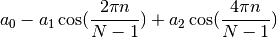
with
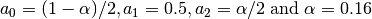
When
 , this is the unqualified Blackman window with
, this is the unqualified Blackman window with
 and
and  .
.from spectrum import window_visu window_visu(64, 'blackman')
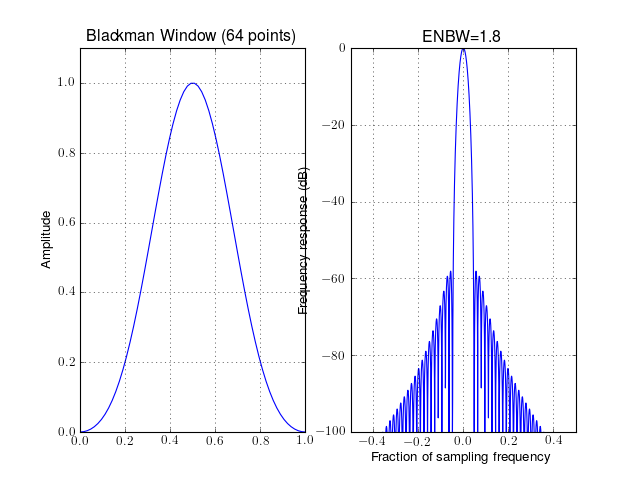
Note
Although Numpy implements a blackman window for
 ,
this implementation is valid for any
,
this implementation is valid for any  .
.See also
numpy.blackman, create_window(), Window
- window_blackman_harris(N)¶
Blackman Harris window
Parameters: N – window length 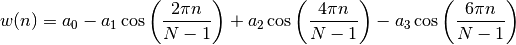
coeff value 
0.35875 
0.48829 
0.14128 
0.01168 from spectrum import window_visu window_visu(64, 'blackman_harris', mindB=-80)
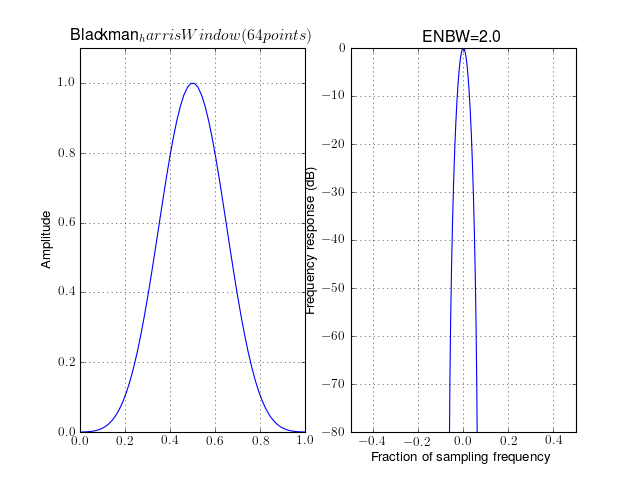
See also
See also
- window_blackman_nuttall(N)¶
Blackman Nuttall window
returns a minimum, 4-term Blackman-Harris window. The window is minimum in the sense that its maximum sidelobes are minimized. The coefficients for this window differ from the Blackman-Harris window coefficients and produce slightly lower sidelobes.
Parameters: N – window length 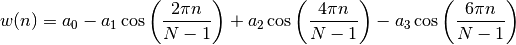
with
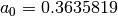 ,
, 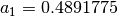 ,
, 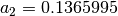 and
and 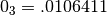
from spectrum import window_visu window_visu(64, 'blackman_nuttall', mindB=-80)
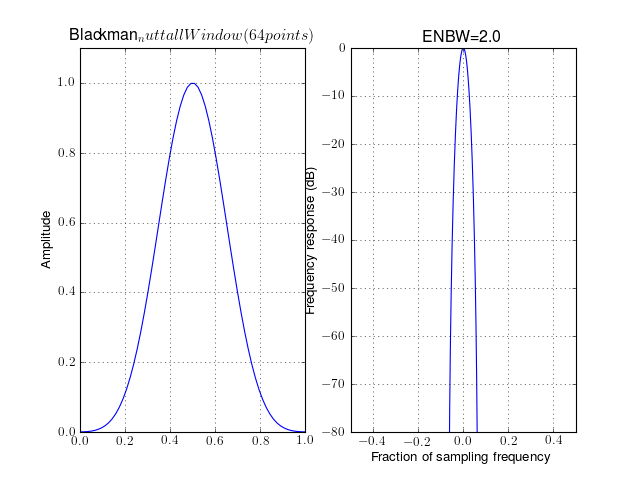
See also
See also
- window_bohman(N)¶
Bohman tapering window
Parameters: N – window length 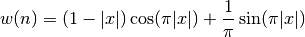
where x is a length N vector of linearly spaced values between -1 and 1.
from spectrum import window_visu window_visu(64, 'bohman')
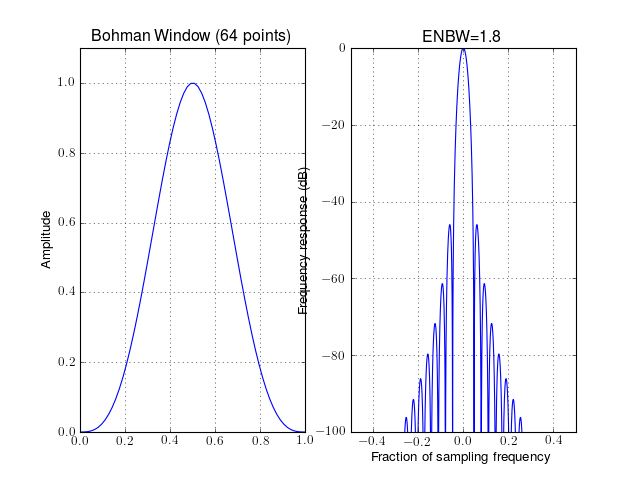
See also
- window_cauchy(N, alpha=3)¶
Cauchy tapering window
Parameters: 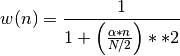
from spectrum import window_visu window_visu(64, 'cauchy', alpha=3) window_visu(64, 'cauchy', alpha=4) window_visu(64, 'cauchy', alpha=5)
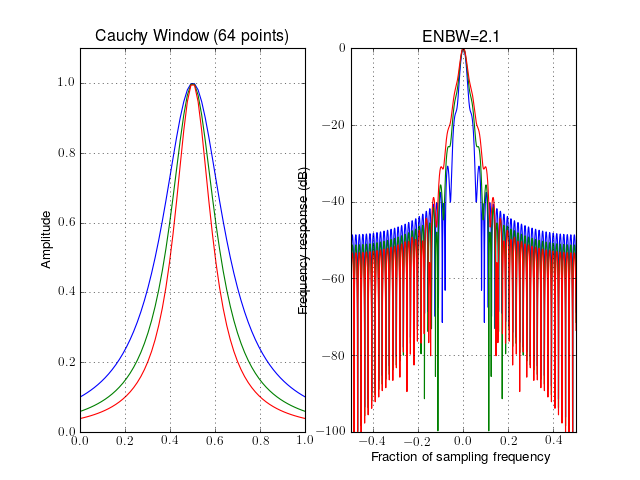
See also
- window_chebwin(N, attenuation=50)¶
Cheb window
Parameters: N – window length from spectrum import window_visu window_visu(64, 'chebwin', attenuation=50)
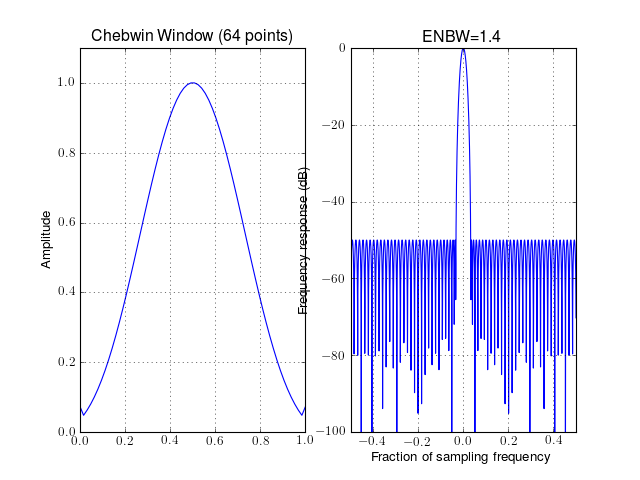
See also
scipy.signal.chebwin, create_window(), Window
- window_cosine(N)¶
Cosine tapering window also known as sine window.
Parameters: N – window length 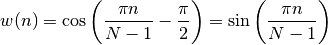
from spectrum import window_visu window_visu(64, 'cosine')
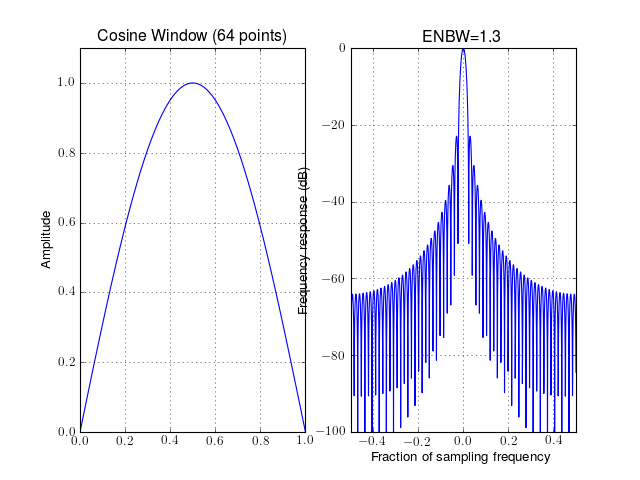
See also
- window_flattop(N, mode='symmetric', precision=None)¶
Flat-top tapering window
Returns symmetric or periodic flat top window.
Parameters: - N – window length
- mode – way the data are normalised. If mode is symmetric, then divide n by N-1. IF mode is periodic, divide by N, to be consistent with octave code.
When using windows for filter design, the symmetric mode should be used (default). When using windows for spectral analysis, the periodic mode should be used. The mathematical form of the flat-top window in the symmetric case is:
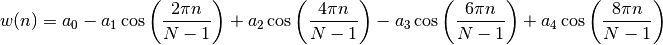
coeff value a0 0.21557895 a1 0.41663158 a2 0.277263158 a3 0.083578947 a4 0.006947368 from spectrum import window_visu window_visu(64, 'bohman')
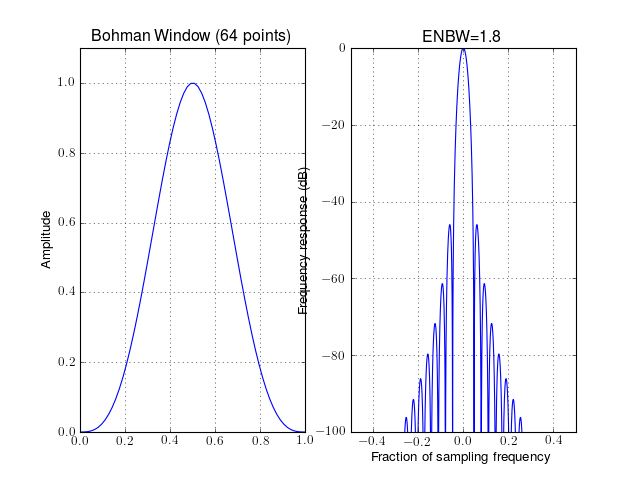
See also
- window_gaussian(N, alpha=2.5)¶
Gaussian window
Parameters: N – window length 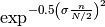
with
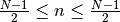 .
.Note
N-1 is used to be in agreement with octave convention. The ENBW of 1.4 is also in agreement with [Harris]
from spectrum import window_visu window_visu(64, 'gaussian', alpha=2.5)
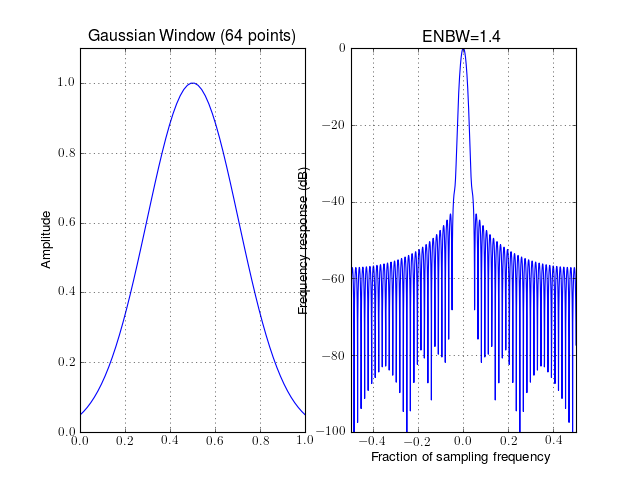
See also
scipy.signal.gaussian, create_window()
- window_hamming(N)¶
Hamming window
Parameters: N – window length The Hamming window is defined as
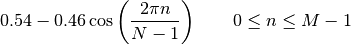
from spectrum import window_visu window_visu(64, 'hamming')
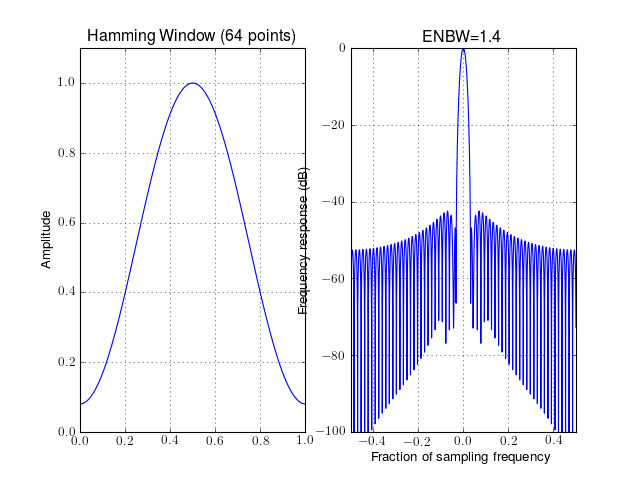
See also
numpy.hamming, create_window(), Window.
- window_hann(N)¶
Hann window (or Hanning). (wrapping of numpy.bartlett)
Parameters: N (int) – window length The Hanning window is also known as the Cosine Bell. Usually, it is called Hann window, to avoid confusion with the Hamming window.
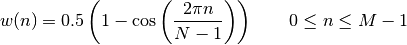
from spectrum import window_visu window_visu(64, 'hanning')
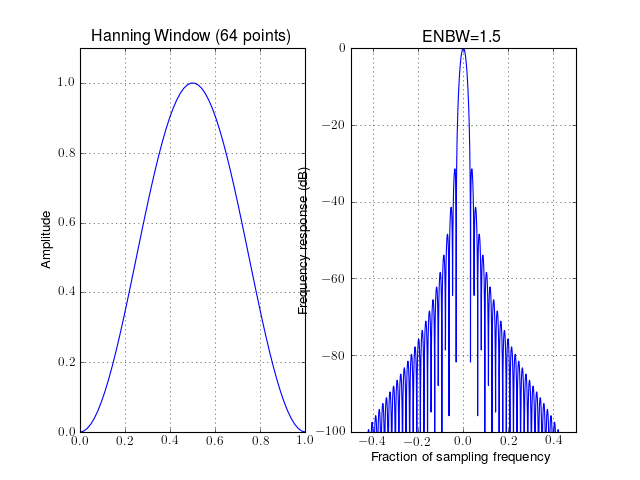
See also
numpy.hanning, create_window(), Window.
- window_kaiser(N, beta=8.6, method='numpy')¶
Kaiser window
Parameters: - N – window length
- beta – kaiser parameter (default is 8.6)
To obtain a Kaiser window that designs an FIR filter with sidelobe attenuation of
 dB, use the following
dB, use the following  where
where
 .
.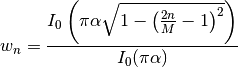
where
 is the zeroth order Modified Bessel function of the first kind.
is the zeroth order Modified Bessel function of the first kind. is a real number that determines the shape of the window. It determines
the trade-off between main-lobe width and side lobe level.
is a real number that determines the shape of the window. It determines
the trade-off between main-lobe width and side lobe level.- the length of the sequence is N=M+1.
The Kaiser window can approximate many other windows by varying the
 parameter
parameterbeta Window shape 0 Rectangular 5 Similar to a Hamming 6 Similar to a Hanning 8.6 Similar to a Blackman from pylab import plot, legend, hold, xlim from spectrum import window_kaiser N = 64 for beta in [1,2,4,8,16]: plot(window_kaiser(N, beta), label='beta='+str(beta)) hold(True) xlim(0,N) legend()
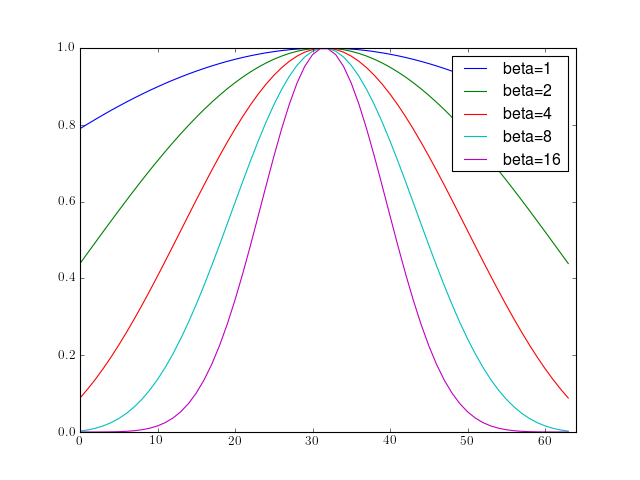
from spectrum import window_visu window_visu(64, 'kaiser', beta=8.)
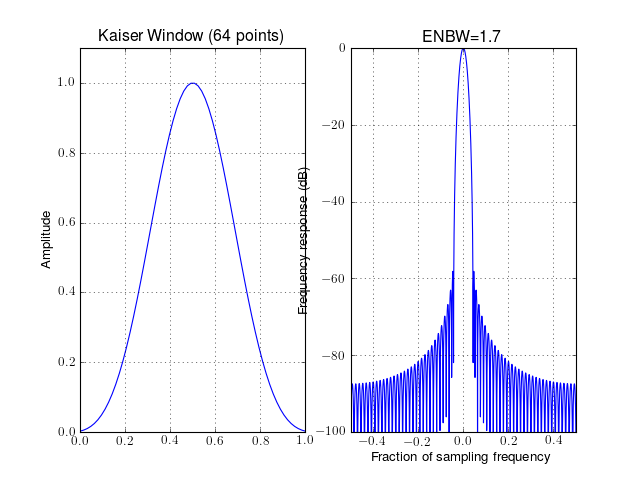
See also
numpy.kaiser, spectrum.window.create_window()
- window_lanczos(N)¶
Lanczos window also known as sinc window.
Parameters: N – window length 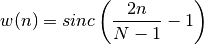
from spectrum import window_visu window_visu(64, 'lanczos')
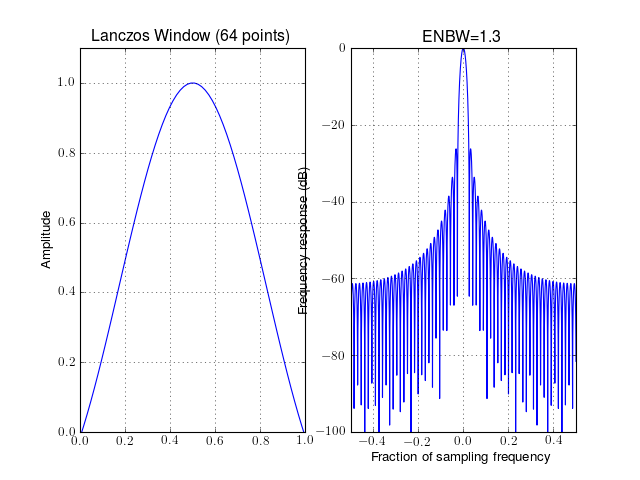
See also
- window_nuttall(N)¶
Nuttall tapering window
Parameters: N – window length 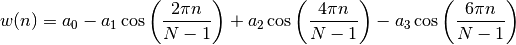
with
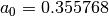 ,
, 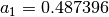 ,
, 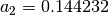 and
and 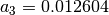
from spectrum import window_visu window_visu(64, 'nuttall', mindB=-80)
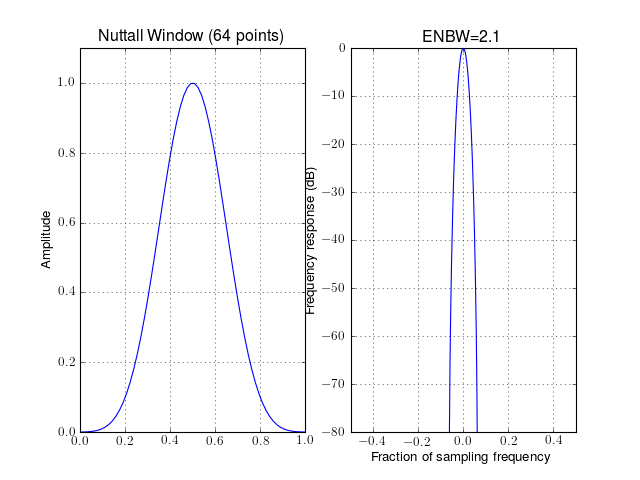
See also
- window_parzen(N)¶
Parsen tapering window (also known as de la Valle-Poussin)
Parameters: N – window length Parzen windows are piecewise cubic approximations of Gaussian windows. Parzen window sidelobes fall off as
 .
.if
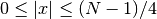 :
: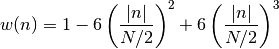
if
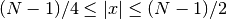
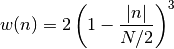
from spectrum import window_visu window_visu(64, 'parzen')
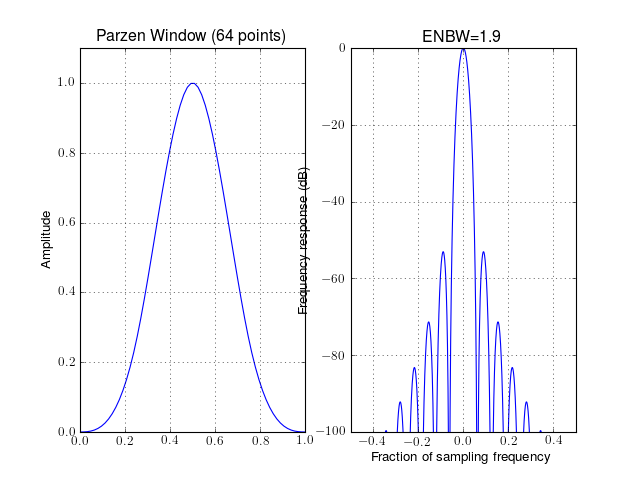
See also
- window_poisson(N, alpha=2)¶
Poisson tapering window
Parameters: N (int) – window length 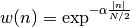
with
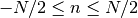 .
.from spectrum import window_visu window_visu(64, 'poisson') window_visu(64, 'poisson', alpha=3) window_visu(64, 'poisson', alpha=4)
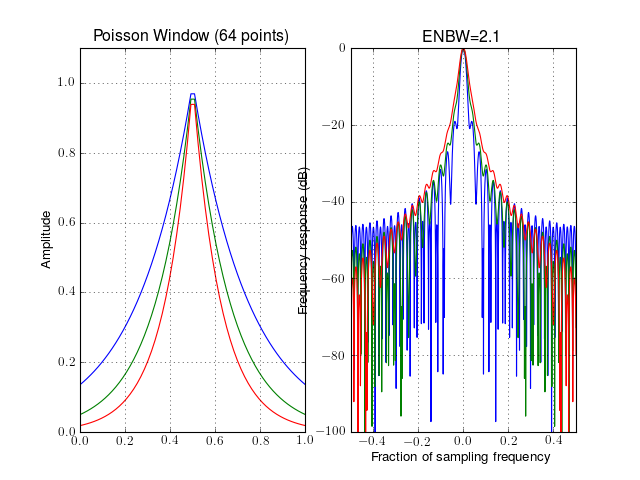
See also
- window_poisson_hanning(N, alpha=2)¶
Hann-Poisson tapering window
This window is constructed as the product of the Hanning and Poisson windows. The parameter alpha is the Poisson parameter.
Parameters: from spectrum import window_visu window_visu(64, 'poisson_hanning', alpha=0.5) window_visu(64, 'poisson_hanning', alpha=1) window_visu(64, 'poisson_hanning')
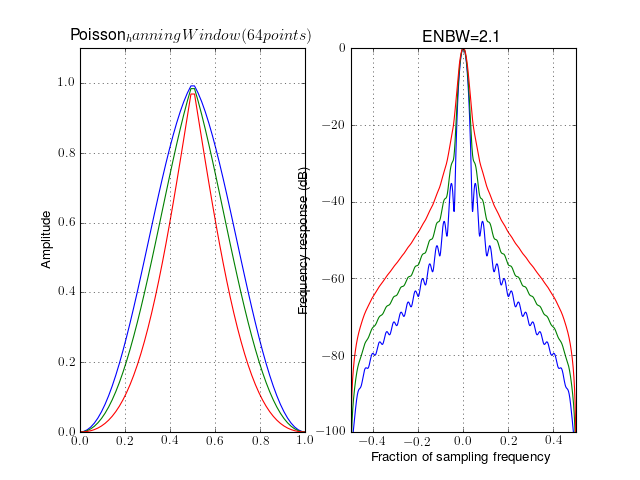
See also
- window_rectangle(N)¶
Kaiser window
Parameters: N – window length from spectrum import window_visu window_visu(64, 'rectangle')
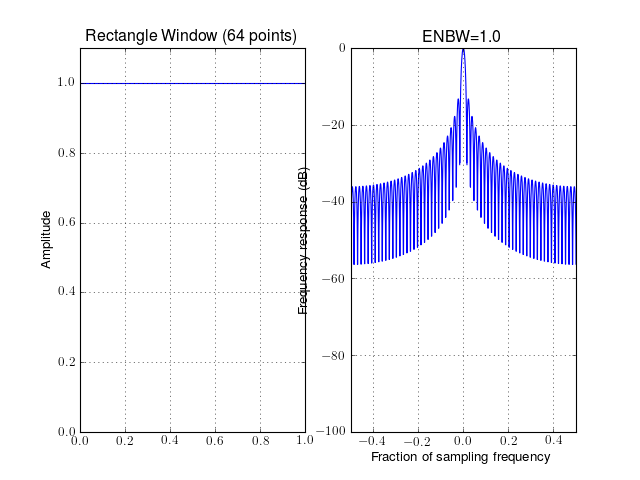
- window_riemann(N)¶
Riemann tapering window
Parameters: N (int) – window length 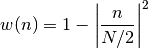
with
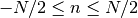 .
.from spectrum import window_visu window_visu(64, 'riesz')
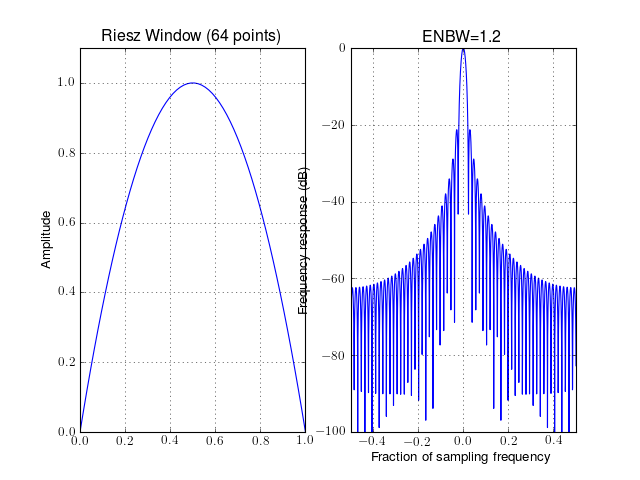
See also
- window_riesz(N)¶
Riesz tapering window
Parameters: N – window length 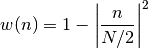
with
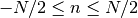 .
.from spectrum import window_visu window_visu(64, 'riesz')
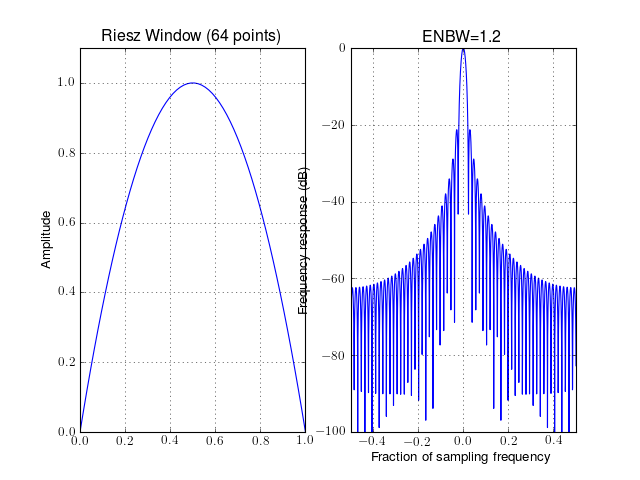
See also
- window_tukey(N, r=0.5)¶
Tukey tapering window (or cosine-tapered window)
Parameters: - N – window length
- r – defines the ratio between the constant section and the cosine section. It has to be between 0 and 1.
The function returns a Hanning window for r=0 and a full box for r=1.
from spectrum import window_visu window_visu(64, 'tukey') window_visu(64, 'tukey', r=1)
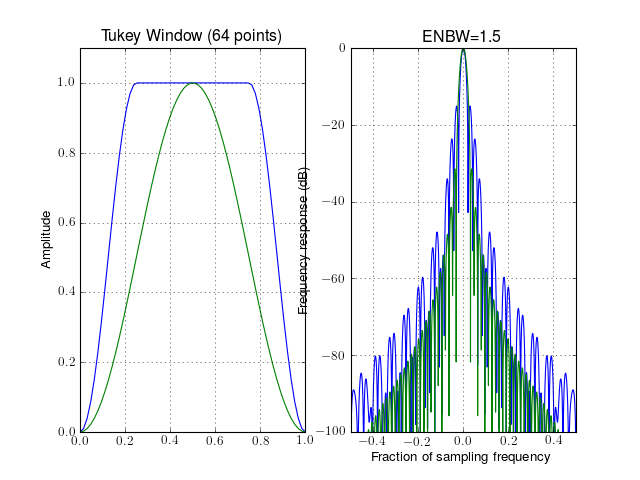
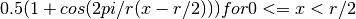
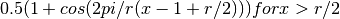
See also
- window_visu(N=51, name='hamming', **kargs)¶
A Window visualisation tool
Parameters: - N – length of the window
- name – name of the window
- NFFT – padding used by the FFT
- mindB – the minimum frequency power in dB
- maxdB – the maximum frequency power in dB
- kargs – optional arguments passed to create_window()
This function plot the window shape and its equivalent in the Fourier domain.
from spectrum import window_visu window_visu(64, 'kaiser', beta=8.)